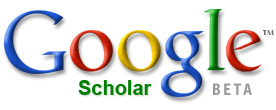In accordance with a Congressional mandate the
National Center for Post-Traumatic Stress Disorder (PTSD) was established to provide information realted to PTSD in veterans. The center and its website also covers information about
active duty military, nonmilitary PTSD syndromes such as those related to accidents,
natural disasters,
terrorism, and the September 11 attacks.
Recent additions include two guides on
Iraq and also a link to the book
Disaster Mental health services: A guide book for clinicians and administrators, and a
Psychological First Aid Manual.
The site also contains
fact sheets for use in clinical situations, research reports, handbooks, and literature on PTSD. The Center has created its own index to literature in the
PILOTS database which contains over 28,000 references on the subject.
Mainly because there is so much on the site it can be a little tricky to navigate, but is definitely worth the effort.
See also a report in MMWR on the
health hazard evaluation of police and firefighters after Hurricane Katrina