Google Scholar Direct Export to RefWorks
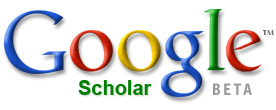 You can now set an export preference to send data from Google Scholar (http://scholar.google.com/) to your RefWorks account.
You can now set an export preference to send data from Google Scholar (http://scholar.google.com/) to your RefWorks account. To set this feature up in Google Scholar:
1. From the Google Scholar search page, click on the Scholars Preferences link..
2. Scroll down to the Bibliography Manager section.
3. Select Show Links to Import into and select RefWorks from the drop-down.
4. Click Save Preferences.
To initate a direct export to RefWorks:
1. Conduct your search in Google Scholar
2. Each record displayed will have an Import into RefWorks link. Clicking on the link will launch the RefWorks login page.
3. Once you log in, you are brought automatically to the Edit view of the reference. If you do not wish to edit the record, you can navigate to any other area of RefWorks.
4. Your record is stored in your Last Imported Folder.
Note that users can also opt to export to EndNote; BibTeX; and RefMan

<< Home